TriVIN offers online motor vehicle processing, and lien and title management solutions. DeskManager is able to export the deal information to a file that can be uploaded to TriVIN.
- To setup TriVIN, click File -> Setup, the select a folder where the TriVIN files will save to and click Open.
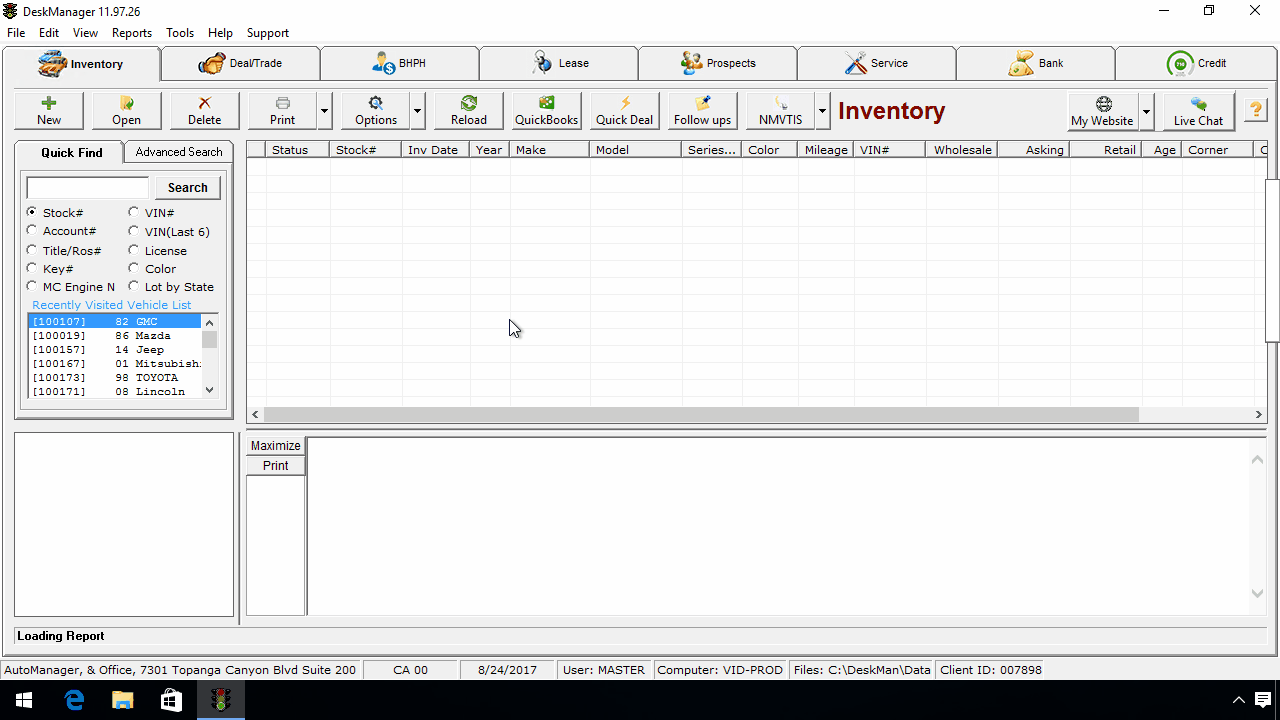
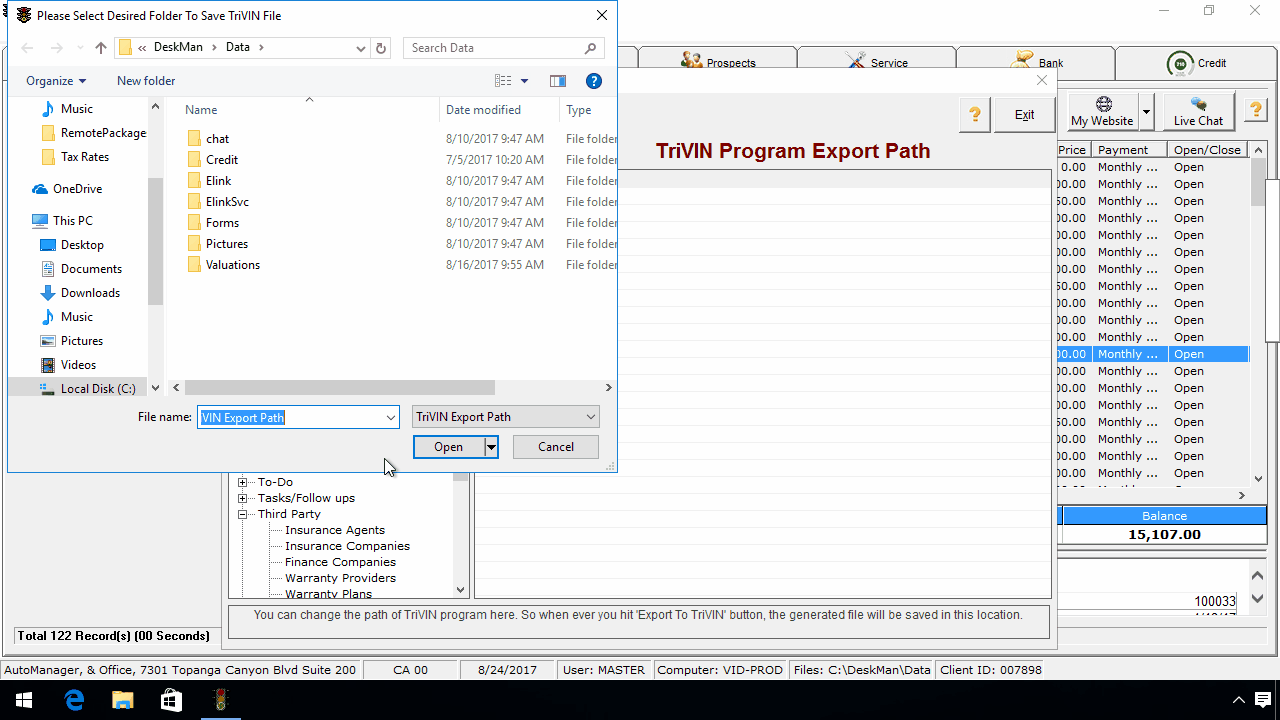
- There are two ways to export to TriVIN:
- From a deal, click Options -> Export To TriVIN.
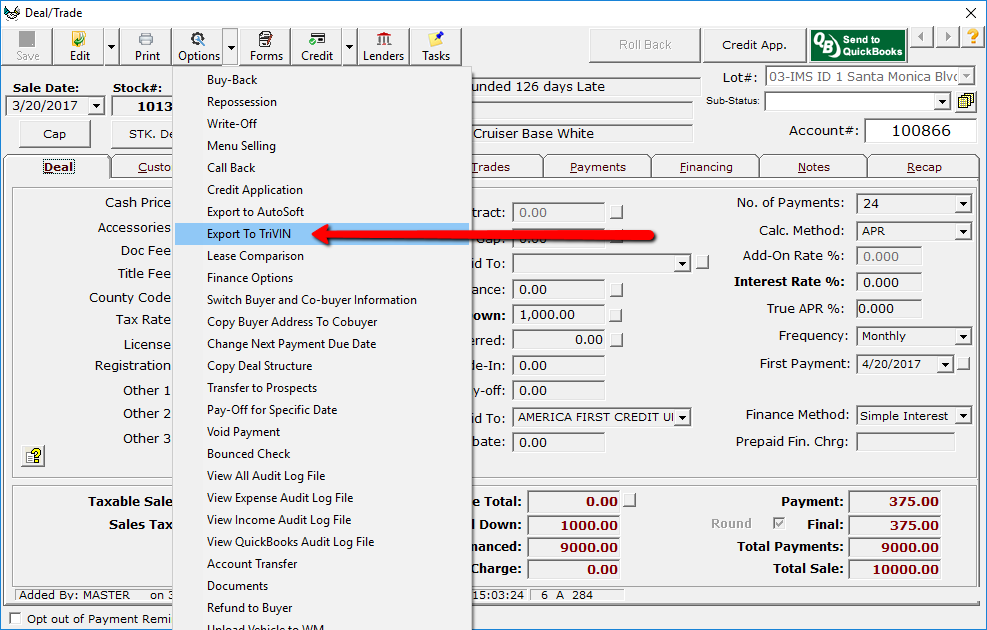
- From the vehicle details, click the Title/DMV tab, then click the Dealertrack button.
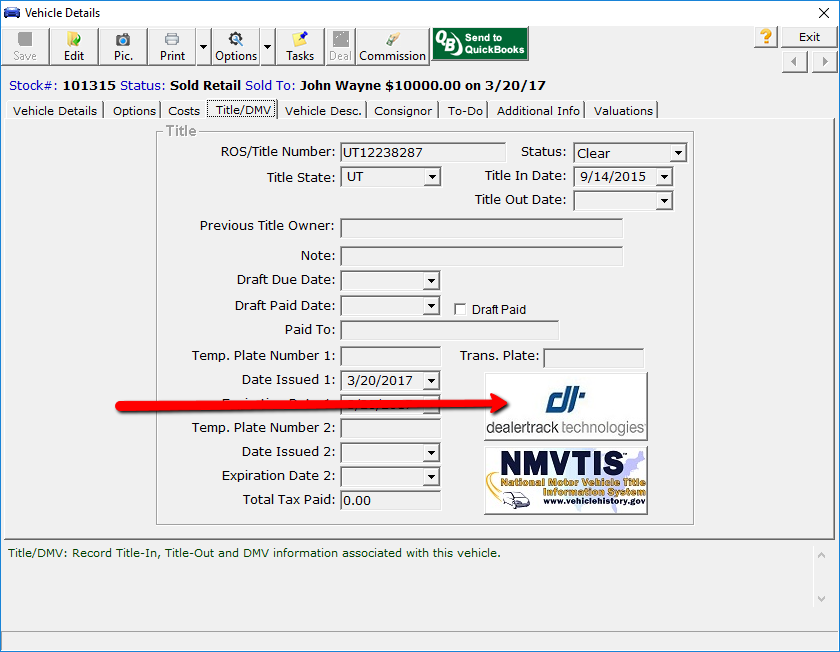
- From a deal, click Options -> Export To TriVIN.
- A confirmation will be displayed if the export was successful.
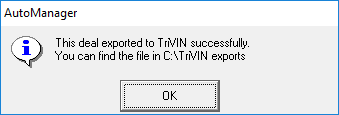
- Next, log into your Dealertrack account, then upload the TriVIN file that was saved from DeskManager.
- This will import the deal information to Dealertrack.
Comments
0 comments
Article is closed for comments.